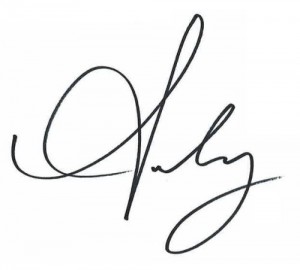In Site Planning and Design, one of the 7 divisions that make up the Architect Registration Exam, you will be required to complete two vignettes, Site Grading and Site Design. Let’s take a look at the first vignette, Site Grading.
In the Site Grading vignette, you will be required to properly grade a site around a level area containing some design element.
We have created a top 5 list for the Site Grading vignette to keep you focused and ready for the exam. Once you’ve become familiar with the NCARB software and process for the vignette, these tips should help you move through the Site Grading vignette efficiently and quickly.
5 Tips for Success with the Site Grading Vignette
1. Use sketch circles and lines to make sure your contours maintain the maximum and minimum slope requirements; sketch circles should be placed between your new contour lines to ensure they are spaced far enough apart while sketch lines can be used to make sure the contours are not too far apart.
2. Don’t disturb contours under the drip line of trees, over the building limit line, or across any elements that need to remain undistrubed, such as rocks, roads, buildings, etc.
3. Place your design element on the “flattest” portion of the site where the surrounding contours would be the easiest to adjust. If necessary, rotate the design element so that it runs perpendicular to the contours; this will make adjusting the contours easier and more efficient.
4. Set the finished floor (F.F.) elevation above the contour that wraps around the design element; this will ensure your element is sitting above the level area contour, and not below it.
5. Only regrade adjacent contours if it is necessary to maintain the slope minimums and maximums. Don’t over-grade the site or try to make it “pretty”. Be efficient.
If you haven’t already checked out our FREE Site Grading Video, be sure to do that as I walk you through solving the entire vignette.
Remember, practice makes progress! Repetition is key to understanding not only what the program is asking for, but also how to use the software efficiently.
Keep practicing and good luck on your road to licensure!