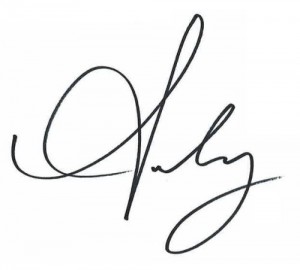Site Design is one of the graphic vignettes in the Site Planning and Design Division of the Architect Registration Exam. Knowing exactly what to look for and practicing solutions before walking into the exam room are keys to passing this exam.
In the Site Design Vignette, you will be required to follow the program and lay out an entire site including buildings, courtyards, sidewalks and parking.
This top 5 list for the Site Design vignette will help keep you focused as you prepare for the Site Planning and Design division. Be sure to practice a lot with the NCARB software. You’ll want to be completely familiar with the software tools prior to taking the exam.
5 Awesome Tips For the Site Design Vignette
1. Be direct with building placement; if an entry requires sun, face it South; if an entry requires a view of a site plan element, face it towards that element. Stay away from setbacks such as the building limit line, any site easements, and any site elements that require a setback.
2. Connect your buildings with your outdoor space and be sure to shade or protect this space from the sun properly. Remember: deciduous trees provide shade while still allowing views while conifers block both wind and views but do not provide shade.
3. Determine your parking layout early and adjust it if need be. Maintain a drive thru circulation pattern and don’t forget to include the accessible spaces as close to the building entry as possible.
4. Be mindful of the existing trees on site and stay within the program allowance for disturbed/removed trees.
5. Connect your main drive aisle to your parking lot and service drive; be efficient and provide as little site paving as possible. Don’t forget to also connect your outdoor space to the public walkway using a sidewalk.
Remember, practice, practice, practice, especially with this vignette. Efficiency is key so remember to be deliberate with your placement of objects.
Keep practicing and good luck on your road to licensure!